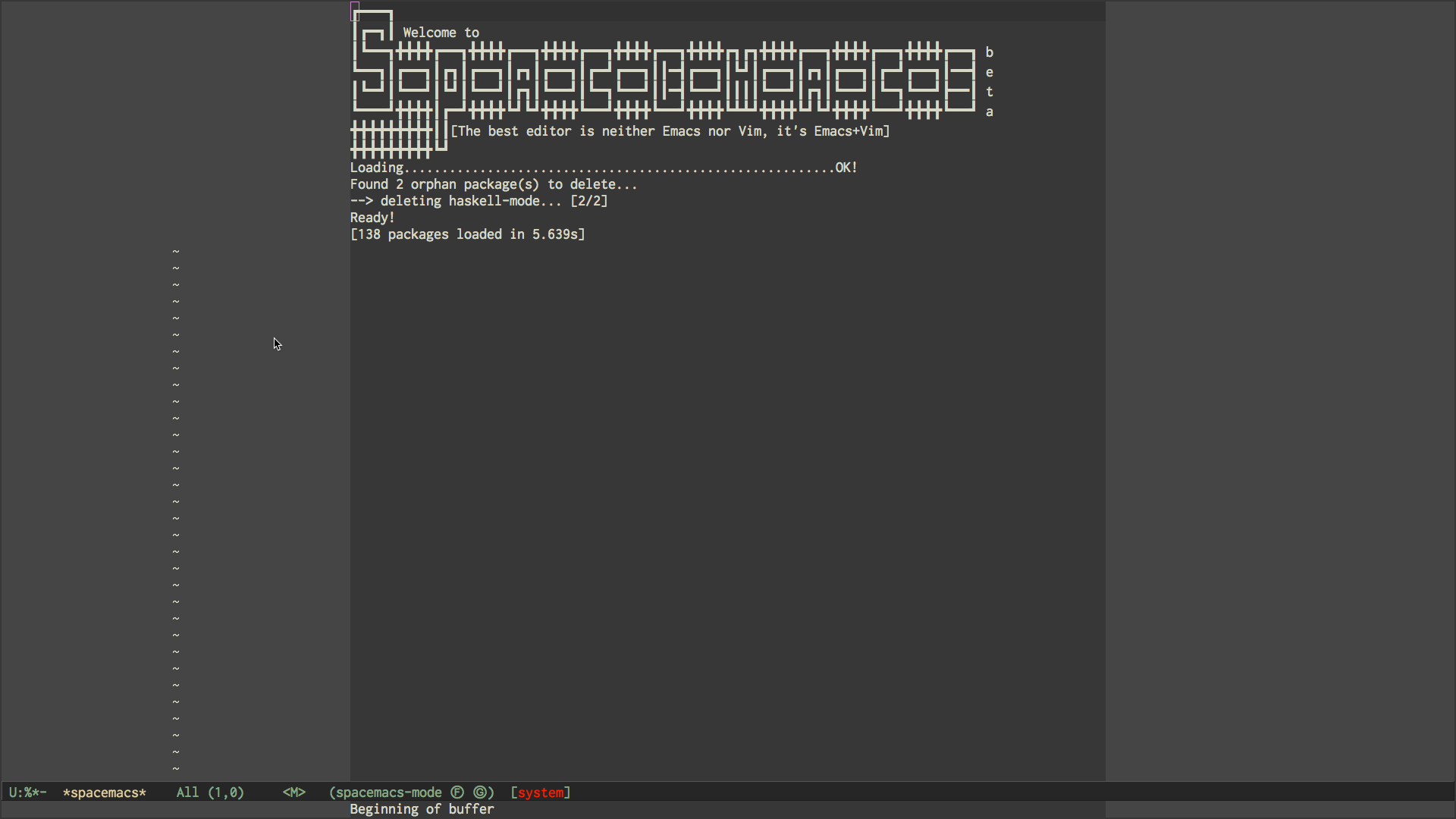I am using a distraction-free mode that uses giant fringes to center the buffer called bzg-big-fringe-mode.
Problem is, these fringes often have a different color than the background which give an ugly visual effect (see the picture at the end).
I do not have a problem with fixing this manually, by setting the fringe color to the background color, like so:
(set-face-attribute 'fringe nil :background "#3F3F3F" :foreground "#3F3F3F")
Problem is, when changing themes the fringe colors remain gray, even though that does not make sense for the new theme.
Is there a way to programmatically set the fringe to the background color?
I guess I need two things:
- The ability to set the fringe background color to the default background color.
- A function that is hooked to changing themes and that does 1. above.
I think I should be able to do 2) even though I have no emacs skills, but how do I do 1)?
Or is this a bad idea for some reason? If so, what would a better approach look like?