I am using ESS for using R. When I use help in ESS, I have the screenshot like Picture 1. But, I want to get Picture 2. How do I manage my init.el? The following code is my init related to ESS.
(use-package ess
:ensure t
:init (require 'ess-site)
:config
(setq inferior-R-program-name "/usr/local/bin/R")
(setq ess-ask-for-ess-directory nil)
(defun forbid-vertical-split ()
(setq-local split-height-threshold nil)
(setq-local split-width-threshold 0))
(add-hook 'ess-mode-hook
'forbid-vertical-split))

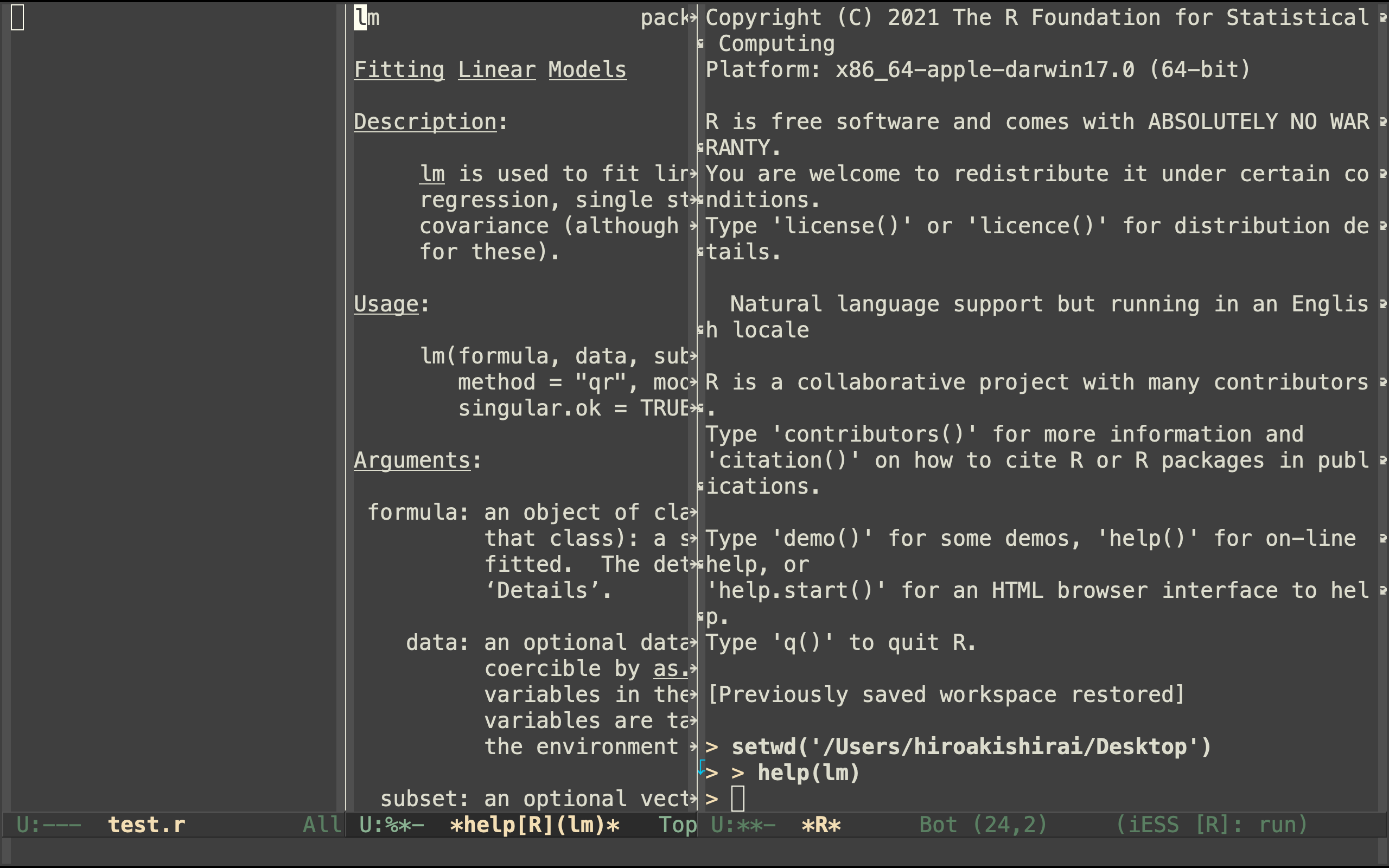
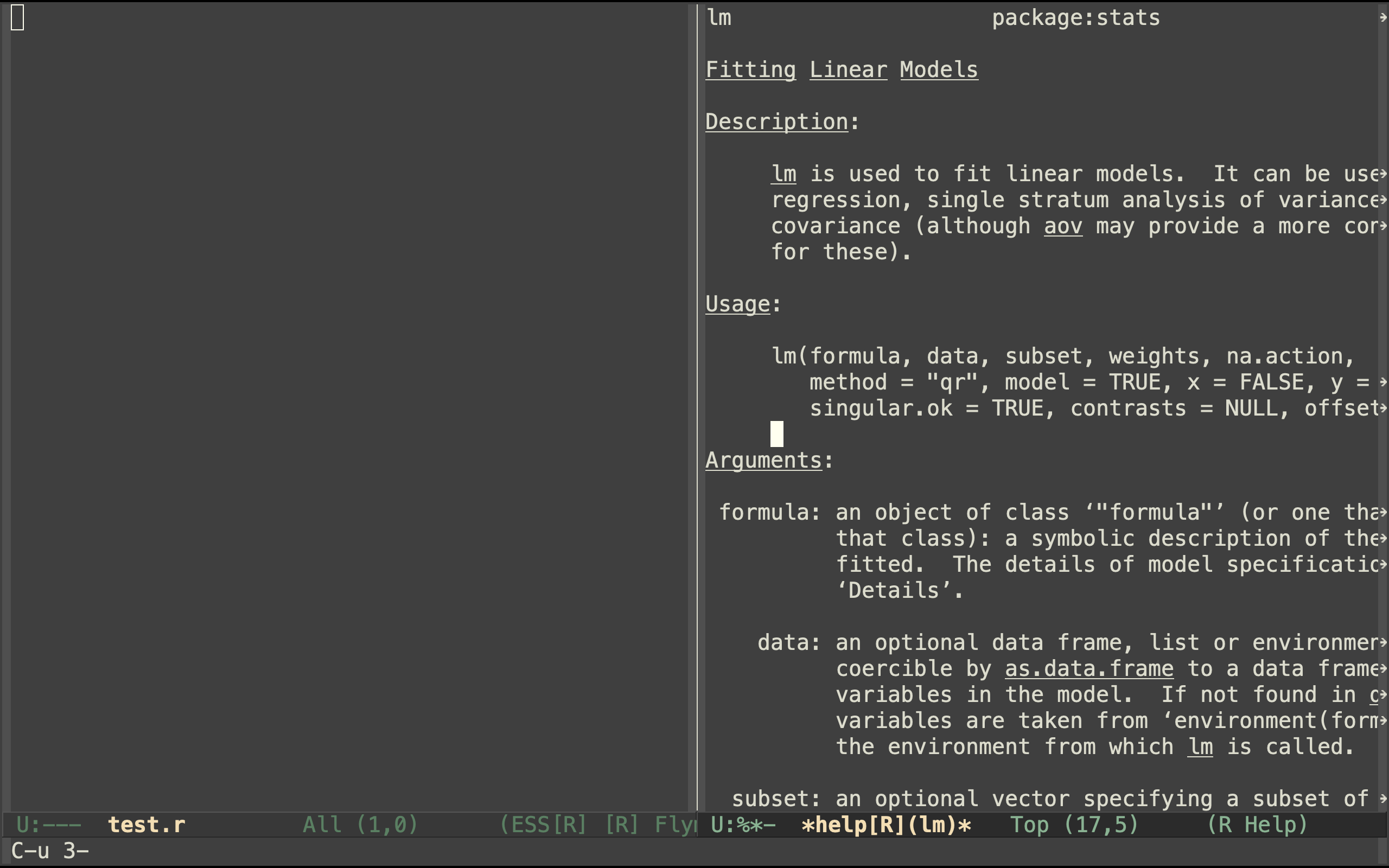
help, the help window pops up on the right screen of the right-side screen. (like Picture 2). I want to avoid this because my right-side screen becomes narrow. It is OK to be displayed on the bottom-right corner, but if possible, I want to display it on the whole left-side screen. And when I hitq, I want to move back to the console screen.