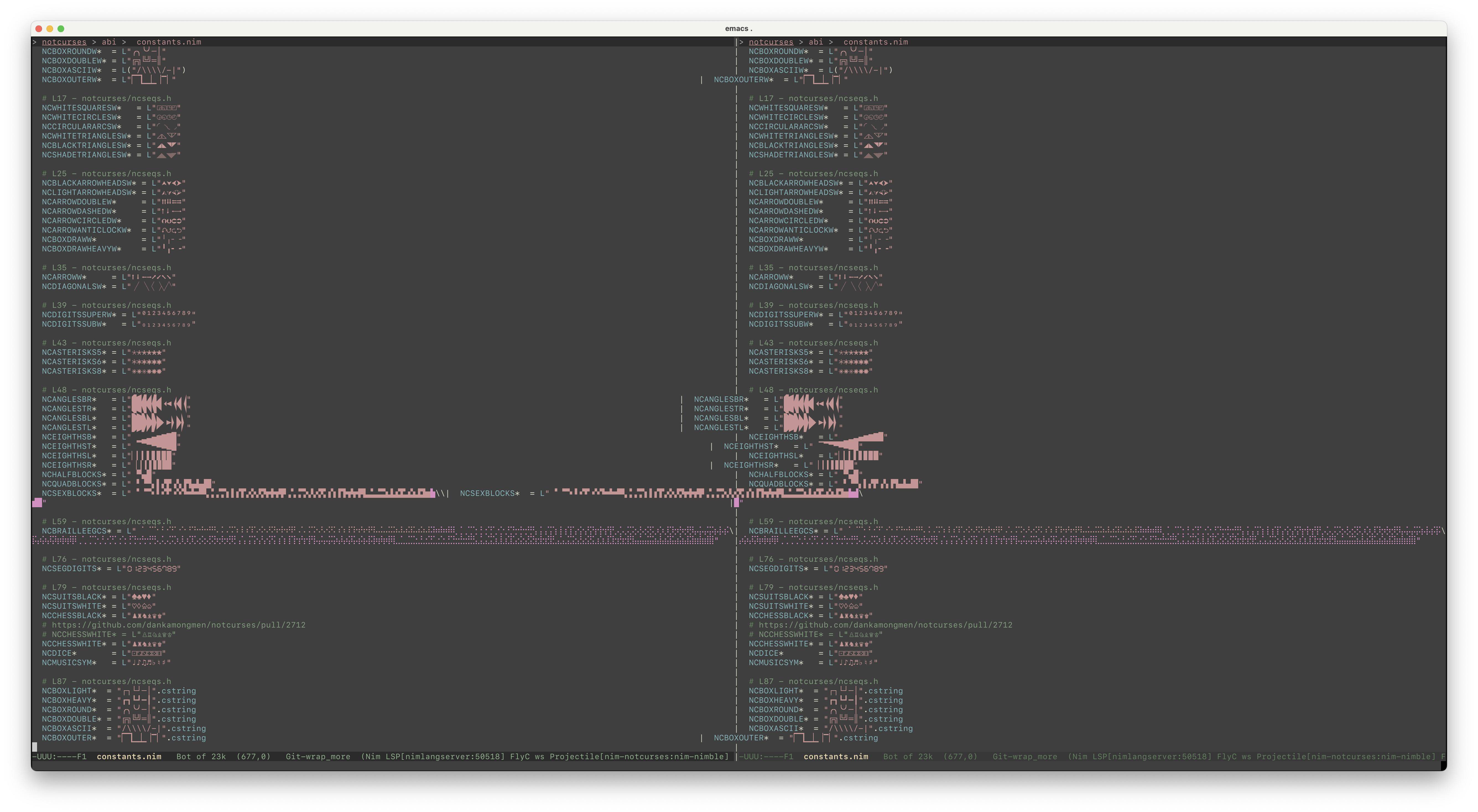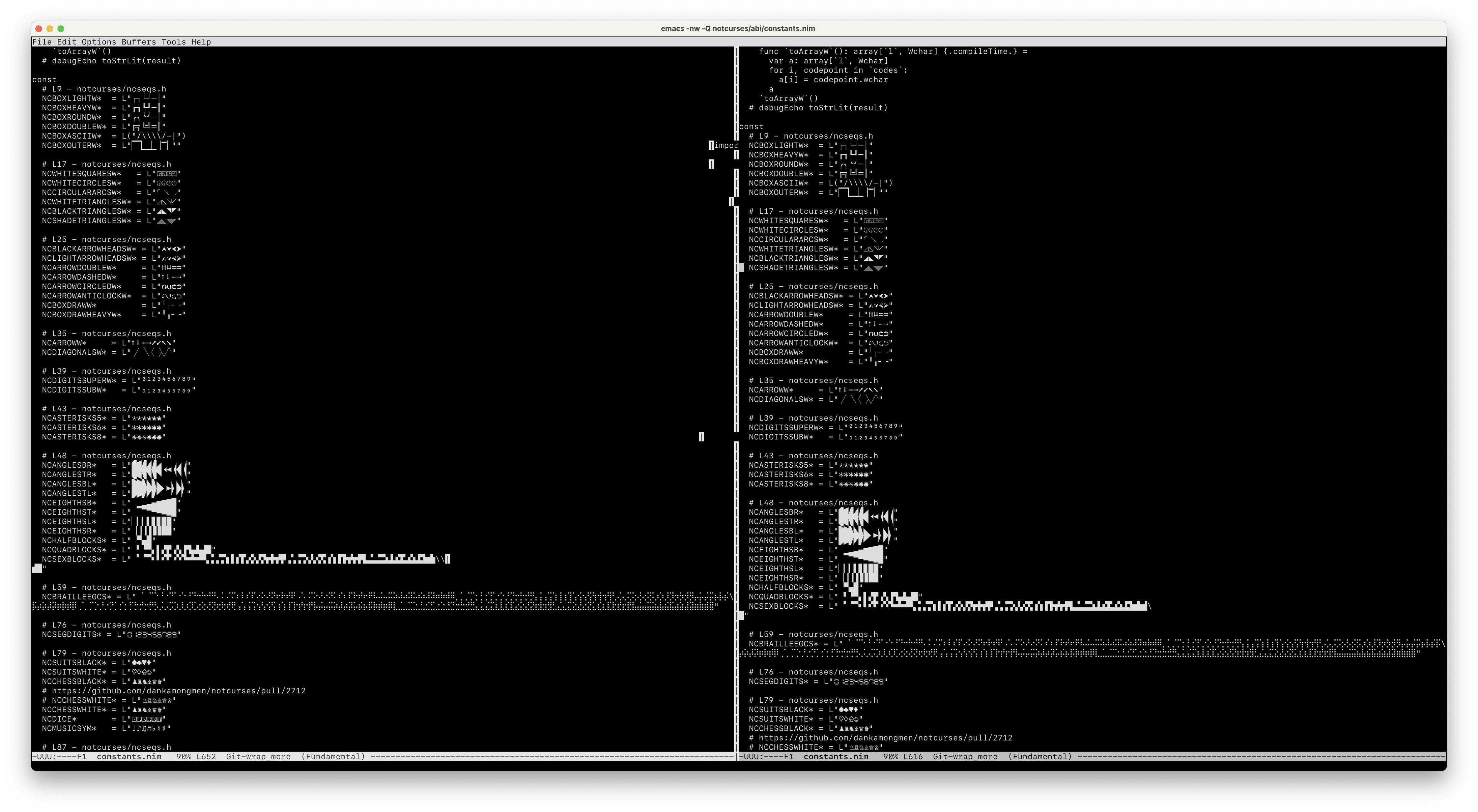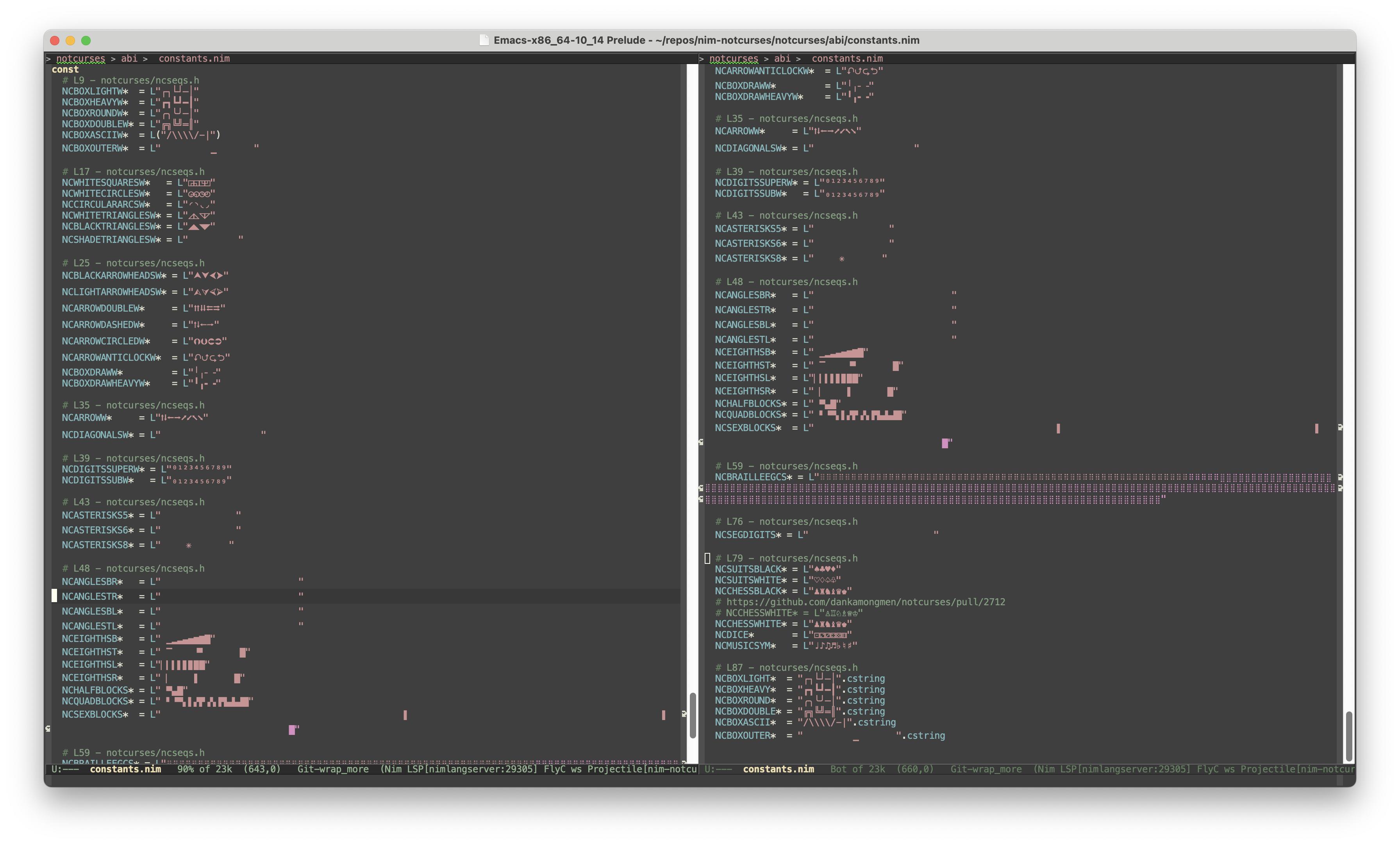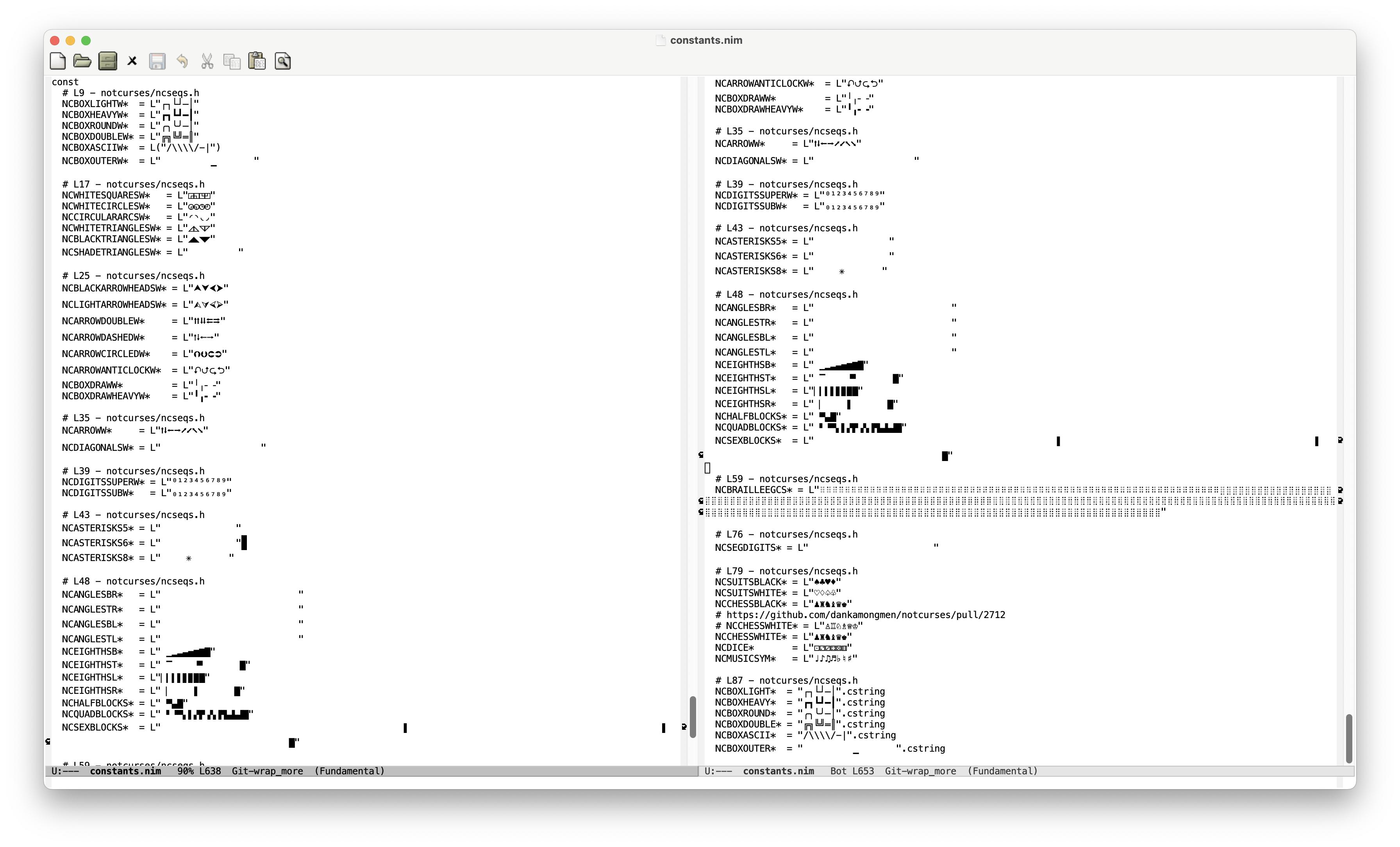I run Emacs in my terminal, which is primarily kitty on macOS, but I'm experiencing the same (what I'm about to describe) with other terminal emulators:
In my shell LANG is en_US.UTF-8 and I have fonts installed so that pretty much any unicode point can be displayed, e.g. Symbols for Legacy Computing.
If a text file (C source code or whatever) contains such symbols and I open it in Emacs and scroll up and down, the buffer gets visibly "corrupted". It's especially noticeable with vertical splits, where the corruption involves visual spill over between the buffers. It's a purely visual thing, the file on disk is not affected.
Other CLI and TUI programs don't seem to have that problem: nano, vim, cat'ing the file to less. Is there something I can do to fix the problem in Emacs, or is it a known limitation/bug?
Example file: abi/constants.nim, scroll to the end.
If I run Emacs bare, it's not as severe but the problem is still evident
I'm running macOS 13.3, kitty 0.27.1, Emacs 28.2. TERM is xterm-kitty.
With that setup I've also tried iTerm2 3.5.0-beta10, Terminal.app 2.13, WezTerm 20230326-111934-3666303c (TERM is xterm-256color for those) — I experience the same problem, so it doesn't seem to be terminal-specific.
From searching commits: kitty supports Unicode 15, iTerm2 supports at least Unicode 13 and likely newer, WezTerm supports Unicode 15. Terminal.app (ships with macOS) is not open source, but symbols added in Unicode 13 are displayed correctly.
I've also tried with the Emacs GUI (28.2, downloaded from emacsformacosx.com) and experience a similar problem.
Running the GUI bare doesn't make a difference.