I installed spacemacs in a folder hierarchy as below
I run it through this bat file
set HOME=%~dp0/.spacemacs
Set VAR = %cd%
"%cd%\bin\runemacs.exe" --insecure --debug-init
It runs quite OK (it launches and start updating) BUT the package spacemacs-editing-visual ask for git program
Debugger entered--Lisp error: (file-missing "Searching for program" #("No such file or directory" 0 25 (charset windows-1252)) "git")
call-process("git" nil #<buffer *temp*> t "version")
apply(call-process "git" nil #<buffer *temp*> t "version")
process-file("git" nil #<buffer *temp*> t "version")
apply(process-file "git" nil #<buffer *temp*> t "version")
I cannot add git.exe to PATH variable in windows as I do not have admnistrator rights, but I have git downloaded
I already tried to :
- add git.exe to emacs bin folder
- add this to init.el
(setenv "PATH" (concat "C:/Users/JulienFERNANDEZ/OneDrive/Portable Softwares/Git/bin;" (getenv "PATH")))
But it is not working

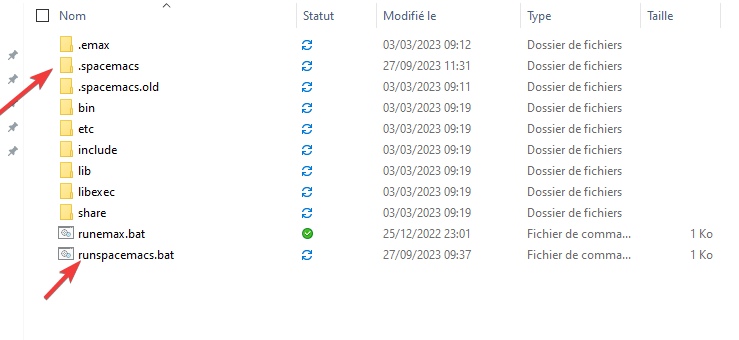
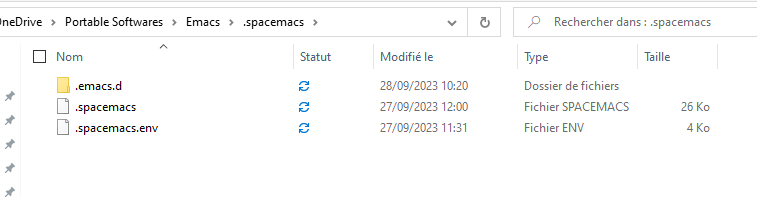
PATHin.spacemacs.env. The initial environment that Spacemacs sees is defined in that file.