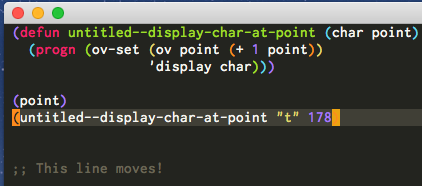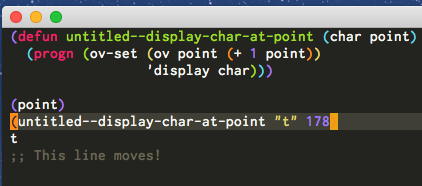I am using the ov library to display overlays.
If I try to insert an overlay into an empty line, it truncates the line. See the pictures below to understand the problem, and use the code to reproduce it.
(ov.el is just a wrapper using emacs' overlays, so this should not be a library specific problem.)
(require 'ov)
(defun untitled--display-char-at-point (char point)
(progn (ov-set (ov point (+ 1 point))
'display char)))
(point)
(untitled--display-char-at-point "t" 192)
;; This line moves!
The below is another example of the same happening. If you evaluate this:
(defun untitled--display-char-at-point (char point)
(progn (ov-set (ov point (+ 1 point))
'display char)))
(point)
(untitled--display-char-at-point "t" 184)
;; hi
;; This line moves!
you end up with this:
(defun untitled--display-char-at-point (char point)
(progn (ov-set (ov point (+ 1 point))
'display char)))
(point)
(untitled--display-char-at-point "t" 184)
;; hi
t;; This line moves!
GNU Emacs 24.5.1 (x86_64-apple-darwin14.3.0, Carbon Version 157 AppKit 1347.57)
Ps. could we get an ov tag? That library is the rural jurors bees' knees.