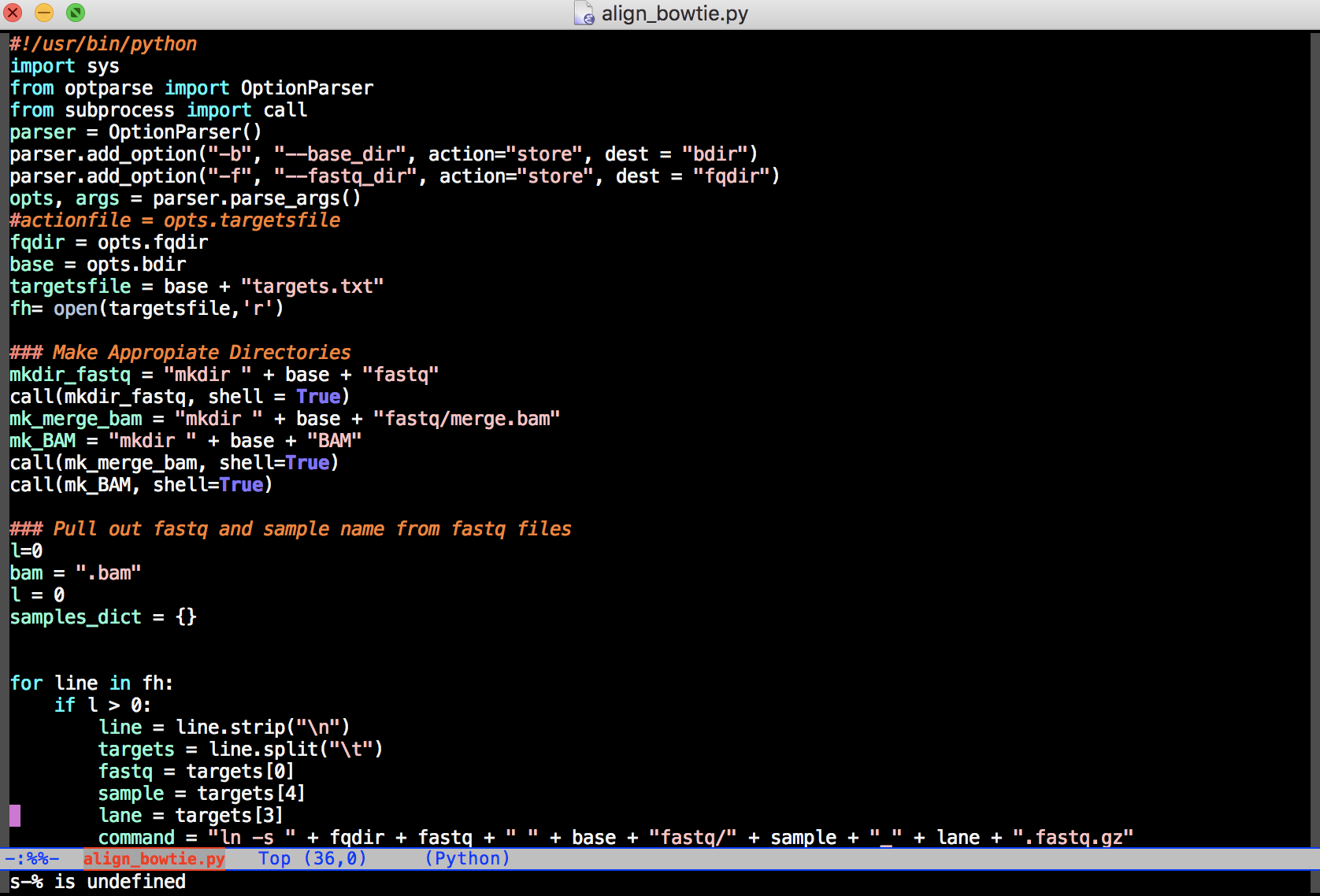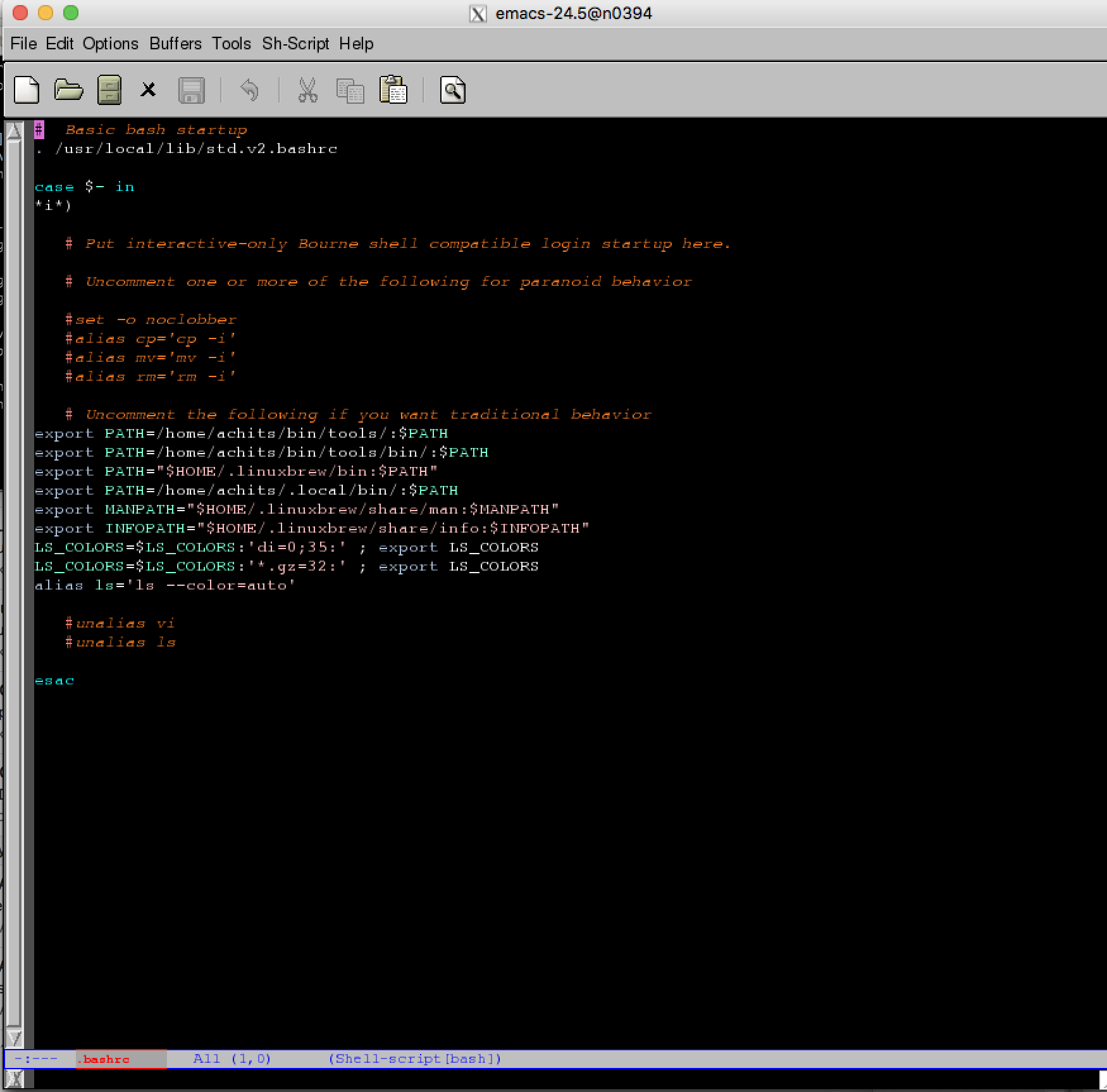Why is Emacs X11's display such bad quality, and how do I fix it?
When I use Emacs Cocoa locally, I get a good visuals. But when I use the X11 forwarding on my department's server, the quality is horrendous. How do I fix the X11 version?
I'm doing this all on Mac OSX (El Capitan). Here are some screenshots of the difference between the local, cocoa version and the X11 version: