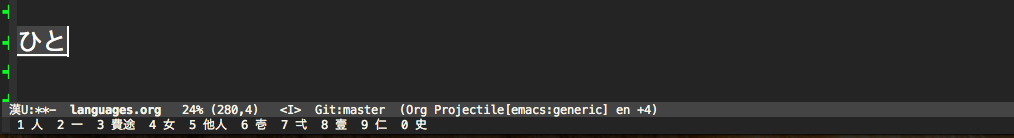I am trying to increase the font size of the text overlay displayed in the minibuffer when using quail completion without success so far.
Does anyone have any idea how to achieve this?
EDIT:
I was able to change the font size in common minibuffers like " Minibuf-0" ", Minibuf-1", " Echo Area 0", " Echo Area 1", but statement used to work for that purpose (set (make-local-variable 'face-remapping-alist) '((default :height 3))) doesn't work for this particular overlay or overlays in general.
I to created around advice on execution of quail-setup-overlays to amend text size, but it doesn't solve the issue.
(defun my/quail-setup-overlays-advice (orig-fun &rest args)
(let ((res (apply orig-fun args))
(buf-guidence (get-buffer " *Quail-guidance*"))
(buf-completions (get-buffer "*Quail Completions*")))
(dolist
(buf (list buf-guidence buf-completions))
(when (bufferp buf)
(with-current-buffer buf
(set (make-local-variable 'face-remapping-alist)
`((default :height 3))))))
res))
(advice-add 'quail-setup-overlays :after #'my/quail-setup-overlays-advice)
Maybe the solution would be to use this around advice but to change 'display property of overlay with construction similar to (overlay-put quail-overlay 'display 'underline) rather than remapping faces, but I don't have much clue how to do it.
Any ideas?