Re-edited the answer for clarity
Typically I would put my cursor over the text, and call M-x describe-face, but I can't do that with the headerline.
In the above screenshot, I want to change the headerline to something contrasting. If I could change the light grey to something darker, it would do the job. So I tried to identify the base faces. So far I found these 3:
lsp-headerline-breadcrumb-path-face: underlined in redlsp-headerline-breadcrumb-separator-face: the>separator, underlined in yellow (but invisible because it disappears into the background)lsp-headerline-breadcrumb-symbols-face: underlined in cyan
But I can't figure out the spaces in between. If I change the *-symbols-* and *-path-* faces listed above by adding :background "brightblack", and *-separator-* to just :foreground "black", I can only change the underlined parts (see screenshot below).
I also looked at the results of list-faces-display (without my customisation), there is no light grey background (see screenshot below). So I think something other than these faces is giving the light grey background, if I could change that, I wouldn't need to change them individually or find the face for the intermediary spaces.
Follow-up to NickD's question:
header-line-format is set to:
((t
(:eval
(window-parameter nil 'lsp-headerline--string))))
When I try to get the value of lsp-headerline--string with C-h v, I get the message [No match].

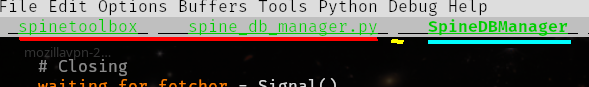
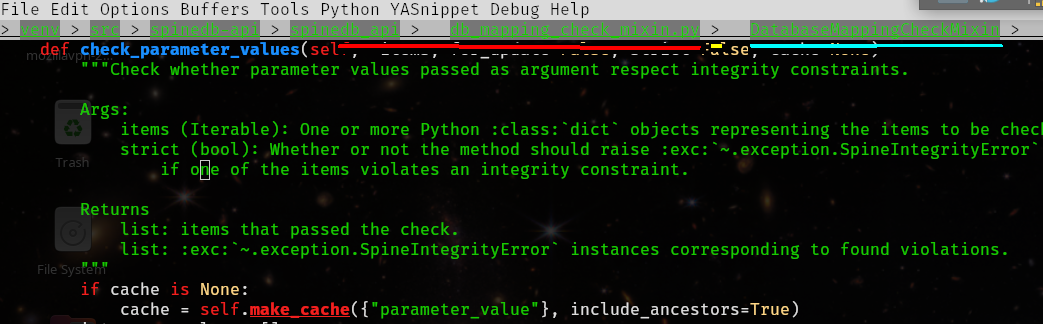
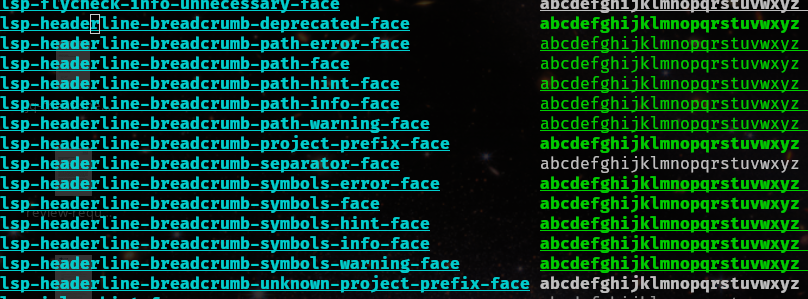
C-h v header-line-formatsay? It should contain some face information I think.lsp-headerline--string? I guess that the above is meant to cause a refresh when the string is modified.