I am trying to use the enriched-mode for my personal documentation. I would like to colorize specific sections of my text for clarity. I can successfully do it with Edit/Text Properties/Foreground Color. The saved files seam to contain the right tags etc. but the colors do not show up by reloading the file. Other features like italic/bold/etc. work fine. I cannot figure out why and how to solve this. The original emacs buffer : "bold" is ... in bold font and "yellow" is yellow
standard
bold
yellow
end
The content of the file:
Content-Type: text/enriched
Text-Width: 98
standard
<bold>bold
</bold><x-color><param>yellow</param>yellow</x-color>
end
When reloading, only the "bold" line has the right face, the color is gone.

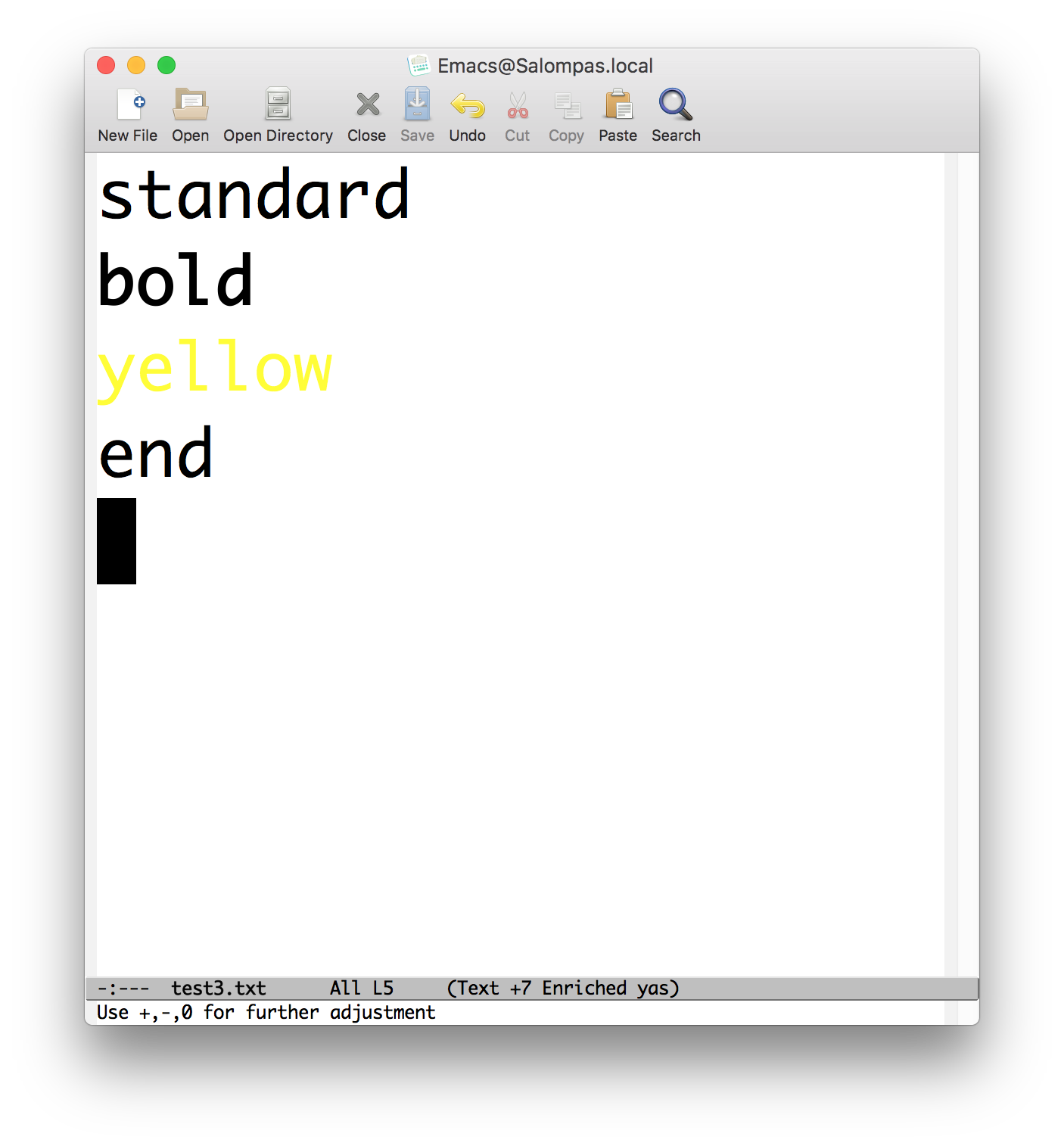
enriched-translations, since the docs say "Enriched mode does not save all Emacs text properties, only those specified in the variable enriched-translations. These include properties for fonts, colors, indentation, and justification."