someone pointed out in the comments to start emacs with the --quick option and that helped debug the issue. didn't take long to go through a few config options one by one. found the issue is a modeline customization i have setup through the doom-modeline package. disabling the modeline shows the correct view when using fast-set-tags buffer
the issue is mitigated with customizing doom-modeline height, but it can only go so small and the view still gets clipped.
(custom-set-variables
`(doom-modeline-height 15))
another temporary work around is to re-bind C-c C-q to a lambda that disables doom-modeline before operations, and re-enables doom-modeline after operations. this works better imo, but i am unable to figure out why doom-modeline-mode is not re-enabled if the fast-set-tags buffer is quit with q (tried following the source code, no errors raised, nothing thrown [org.el, etags.el, window.el])
(define-key org-mode-map (kbd "C-c C-q")
(lambda (&optional arg)
(interactive "P")
(doom-modeline-mode -1)
(org-set-tags-command arg)
(doom-modeline-mode 1)))
doom-modeline github mentions this issue as [Bug] Clipped org mode tag menu, the bug is marked resolved, but the tags display issue persists
UPDATE:
a better work around proposed by doom-modeline devs is adding advice
(advice-add #'fit-window-to-buffer :before (lambda (&rest _) (redisplay t)))
this issue will be resolved with future emacs releases

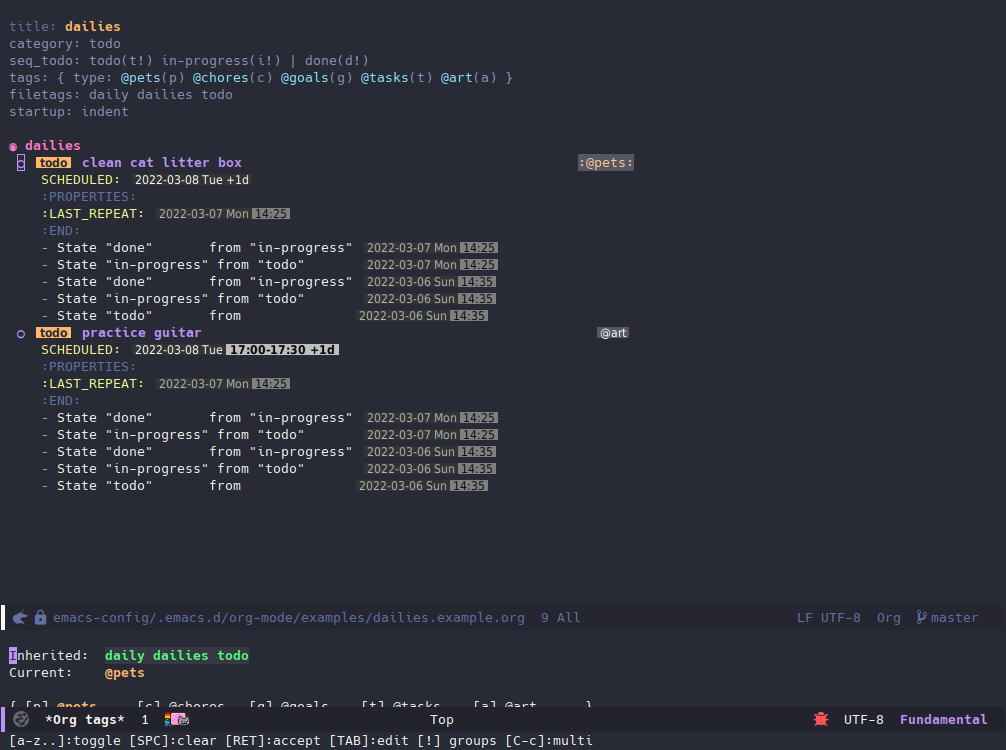
*Org tags*buffer is indeed inactive: only the fast tag selection keys are active, but in my case, it's big enough (I added 24 tags and the buffer kept expanding to accommodate them). Not sure why you are having a problem. What version of Org mode are you using (just in case there is a bug in that version)?