I have been using Emacs for a while. As you can see in my config file (whole file), there is a snippet to provide a Doom mode line:
(use-package doom-modeline
:init (doom-modeline-mode 1)
:custom ((doom-modeline-height 15)))
Unexpectedly, I started Emacs and now I am seeing some Chinese characters (left side):
This also happens in e-shell:
I suppose this might be some Unicode problem. Also, I must highlight that I am not Chinese, I do not speak Mandarin. So, this is completely random in my system for me and I have never seen such a thing before.
Why is this happening? How can I fix this?

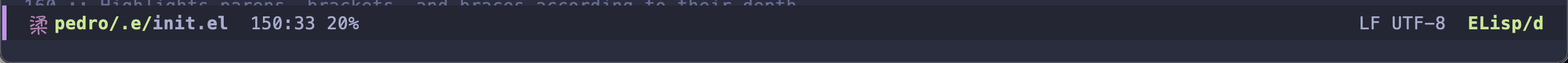
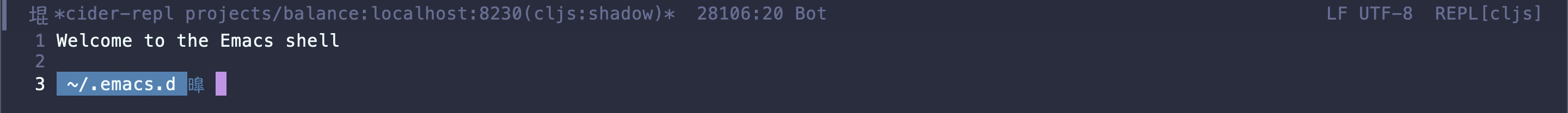
M-x all-the-icons-install-fontsandM-x nerd-icons-install-fonts.