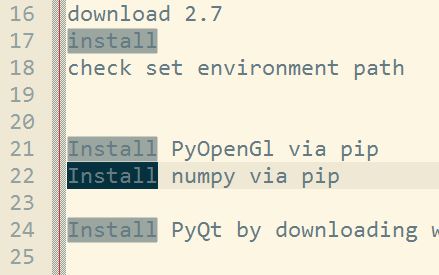For example when I select a word I want the same words to be automatically highlighted just like it in Notepad++:
When I select the word "install" in Notepad++ (all other "install" are highlighted"):
I'm using spacemacs. I tried the package auto-highlight-symbol and also the package highlight-symbol. Set mode to 1 in .spacemacs. But when I select a word no other same words highlighted: