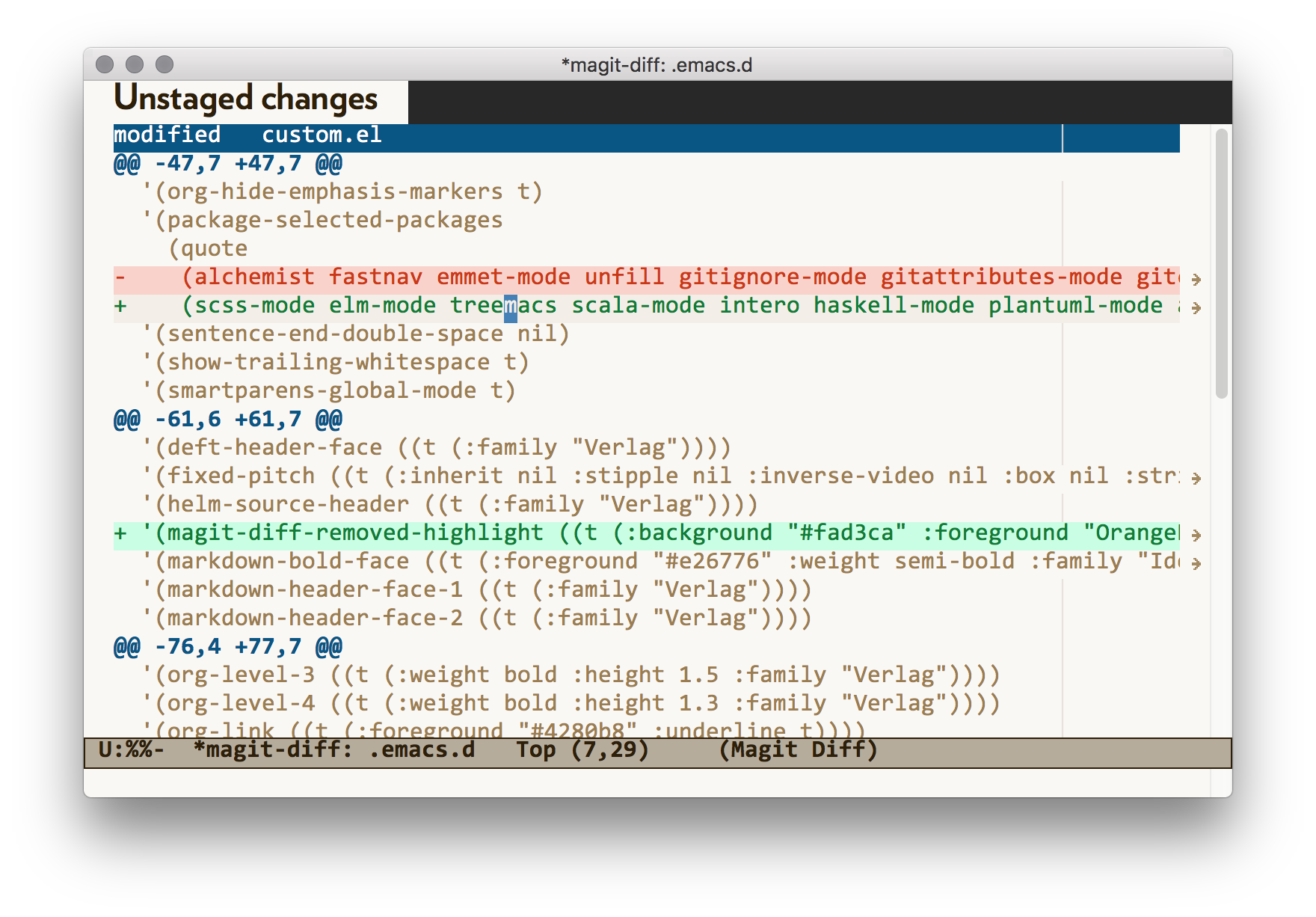I'm trying to customize the look and feel of my Magit setup. How do I change the background color of the section heading below?
In particular, I'd like to change the black background color next to the "Unstaged changes" text.
(Normally I could do a C-u C-x = to get the face, but in this case I cannot click on this section heading)