The problem is when emacs starts, the right 1/4 of the window doesn't repaint and shows whatever window was behind it.
Also on resize, sometimes the font and the cursor get way too big and the minibuffer disappears (see attached). Resizing it again gets the font back to normal, but then sometimes the minibuffer and status bar don't draw at all.
On linux minty 18.3 (Ubuntu Xenial) with HiDPI enabled. Nvidia video driver the latest long term version.
I configured with flags ./configure --with-mmap --with-x-toolkit=gtk3 --with-cairo --with-modules and did make/make install as normal.
edit: The problem I would like to solve is this rendering issue. emacs 24 renders and repaints just fine.

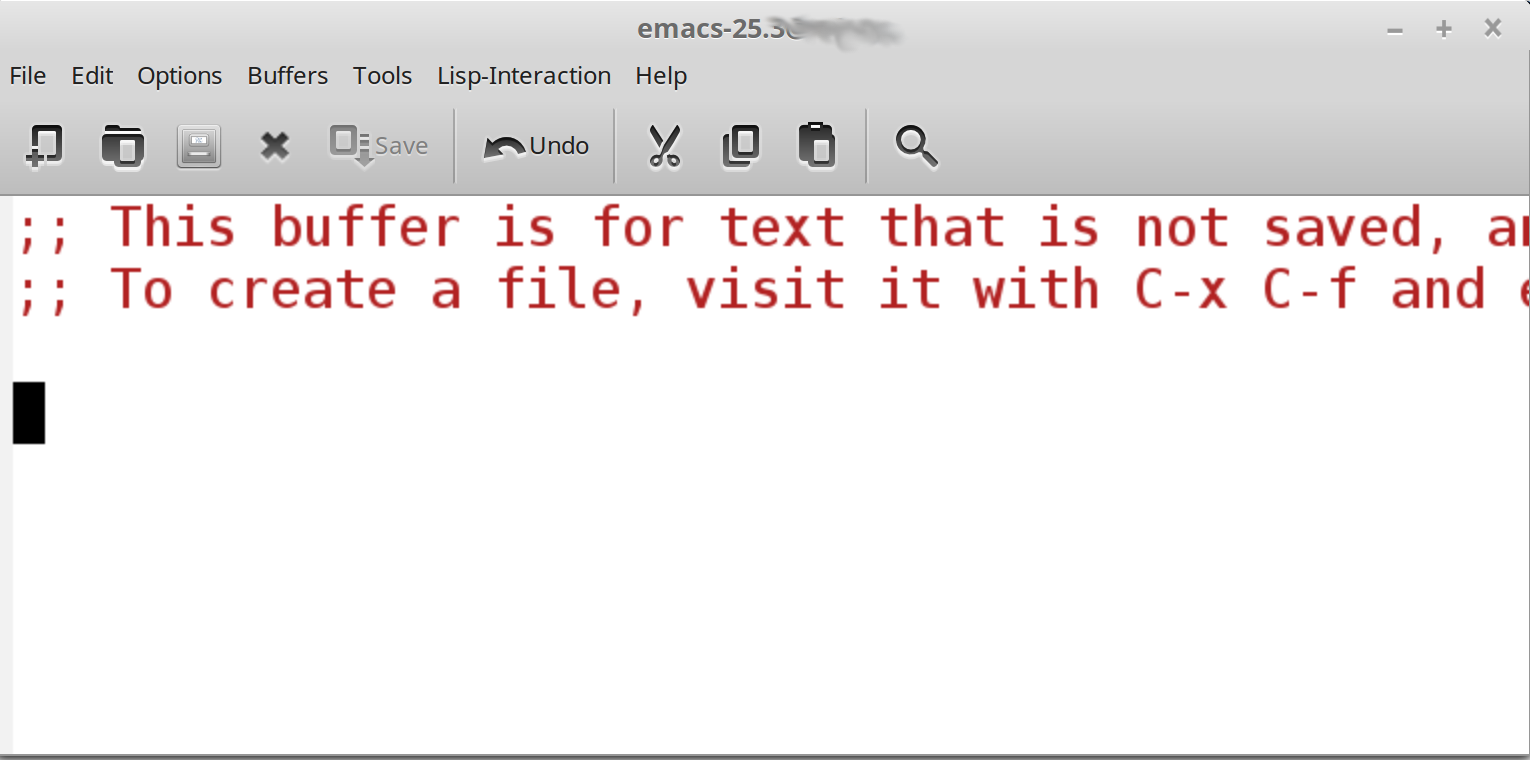
--with-x-toolkitoptions work correctly?--with-cairo, unless you are planning to fix it yourself.