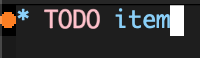I updated to Emacs 28 recently and org-capture now puts a small character in the left fringe for captured items. I know that I can set fringe-mode to no-fringe to not see any fringe, but that's not what I want. I want to specifically turn off or set to nil the fringe character for org-capture.
System: Emacs 28.1, Org 9.5.2
To reproduce:
emacs -Q
M-: (setq org-capture-templates '(("t" "Todo" entry (file ~/test.org) "* TODO item")))
M-x org-capture t
C-c C-c
C-x C-f ~/test.org
I read in the manual about fringe indicators, so I tried setting all bitmap values in fringe-indicator-alist to nil, but that didn't work. There are some other answers about fringe indicators, but they indicated that fringe-indicator-alist was the place that fringes are set. None of them were helpful for my problem related to org-capture.
Where is this fringe character set? How do I remove it without turning off fringe-mode entirely?