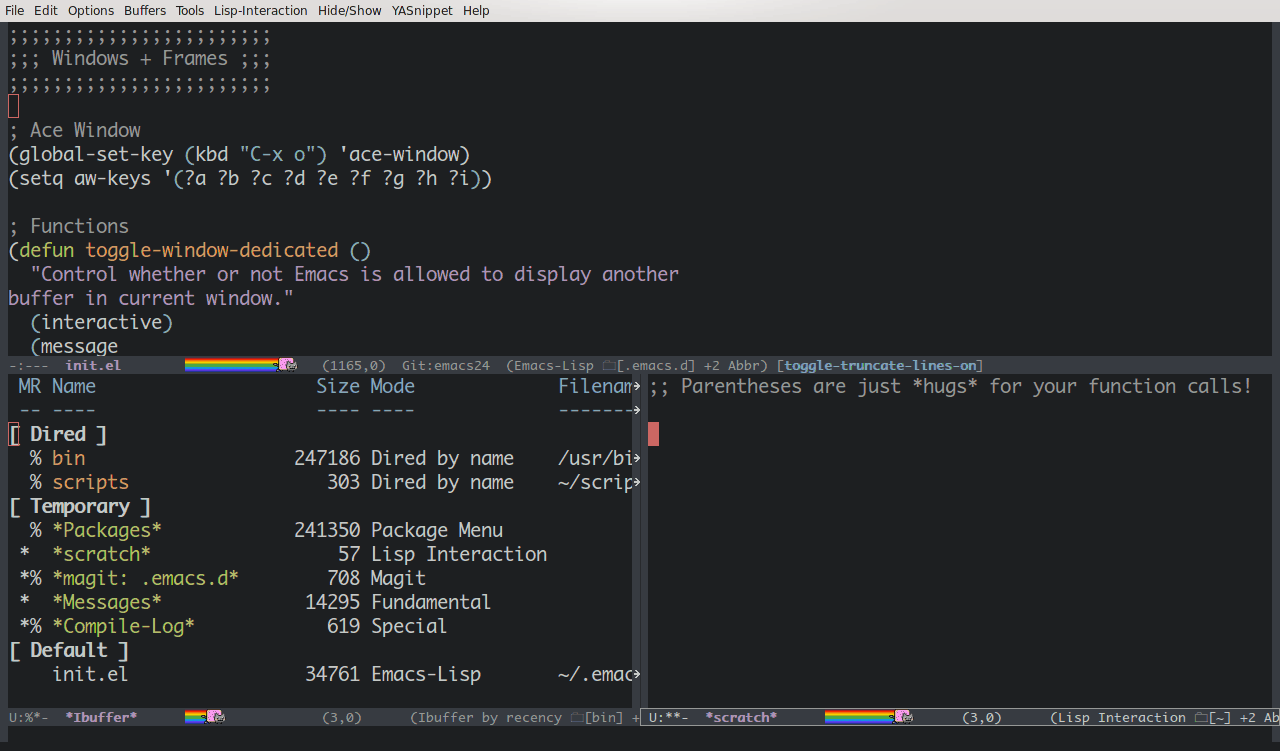In emacs, more often than i like, I end up with 4 windows or more.
I'll use that example:
+--------|-----------+
| | |
| 1 | 2 |
| | |
+--------+-----------+
| 3 | 4 |
| +-----------+
| | 5 |
+--------+-----------+
Lots of function can do action in other-window (usually same window pointed by C-x o). Specially useful are scroll-other-window. However, when 4 or more windows are opened, other window is unlikely to be the one I want.
Is there a easy way to manage to do set other-window without changing window/buffer layout ? Of course, it's doable using a bunch of C-x 4 b and C-b but I do not want to change the layout.
For example:
- if editing in window 4 in above picture, is there an easy way to set
C-M-vto scroll the window 1? - Or simply, suppose the the focus in on window 3 , how to set
other-windowto point to window 2 ?