Fairly new to emacs, seemed super awesome for writing a lot of different styles. Got it working just fine on my desktop using the new bash terminal - 14.04 - on my desktop.
Did the exact same setup of emacs on 14.04 on my laptop ( just installing straight from sudo apt-get install emacs ), when I launch the package manager, if I hit any keys, this happens:
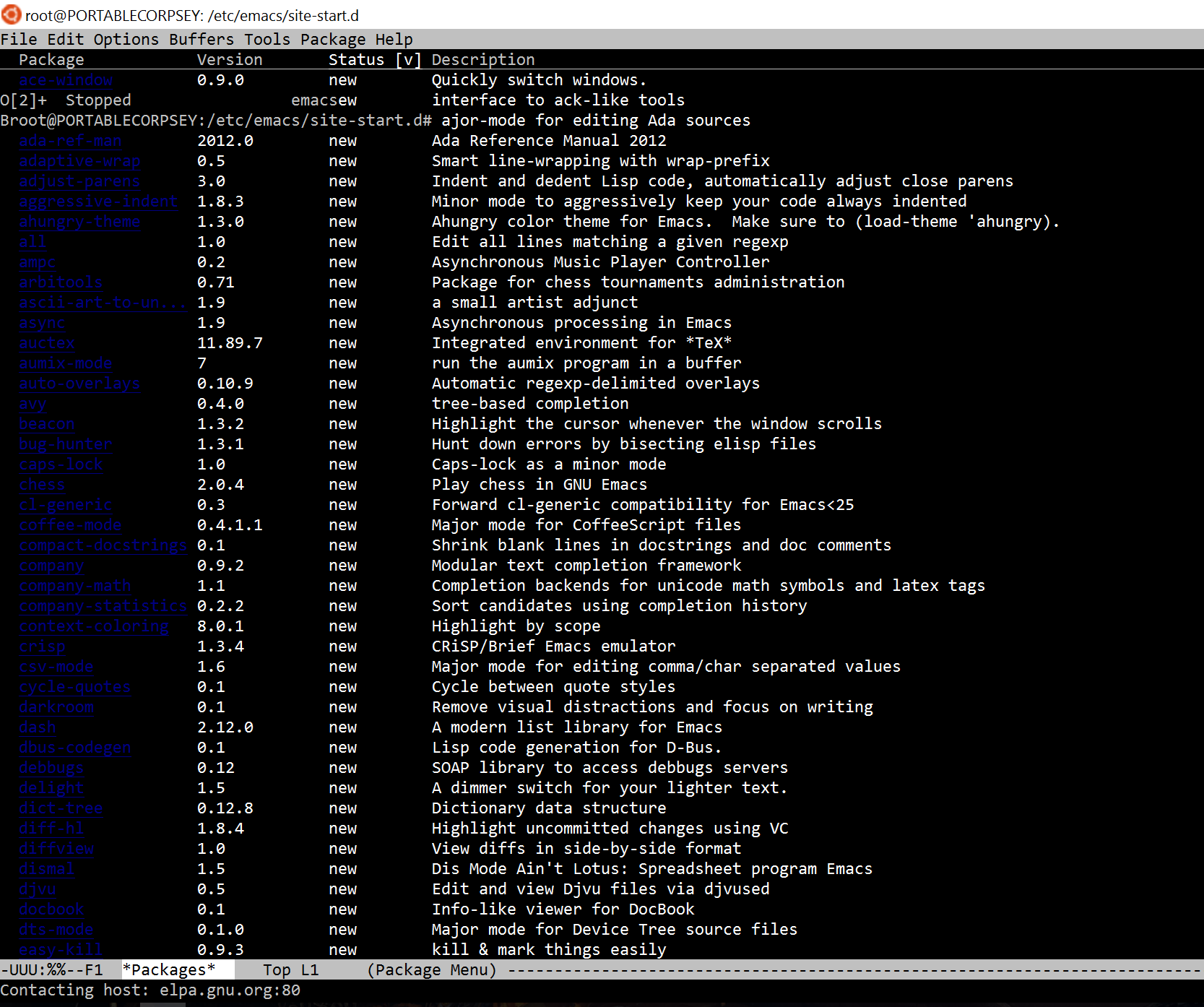
Then, if I just use fg to try to get back into emacs, my terminal basically stops working and this happens when I press any keys:
I googled around for a long time, and saw no similar crashes, and tried to wipe Emacs/reinstall, and the same thing was happening. I even updated linux to see if that would be a cause, and the exact same bug is happening.
I am not sure where to start for the reason behind this or how to approach debugging this. This does also happen with emacs -q.
Any help super appreciated, would love to use the program, I have been using it on my desktop for a week or two to write C and other things, and it seems like a pretty ideal program if I could get it to work on both my laptop and desktop.
This will also happen occasionally when I just enter emacs or emacs -q without loading up a file and when I hit any key, the same crash will occur and exhibit the same behavior. It will always do the exact same thing in list-packages

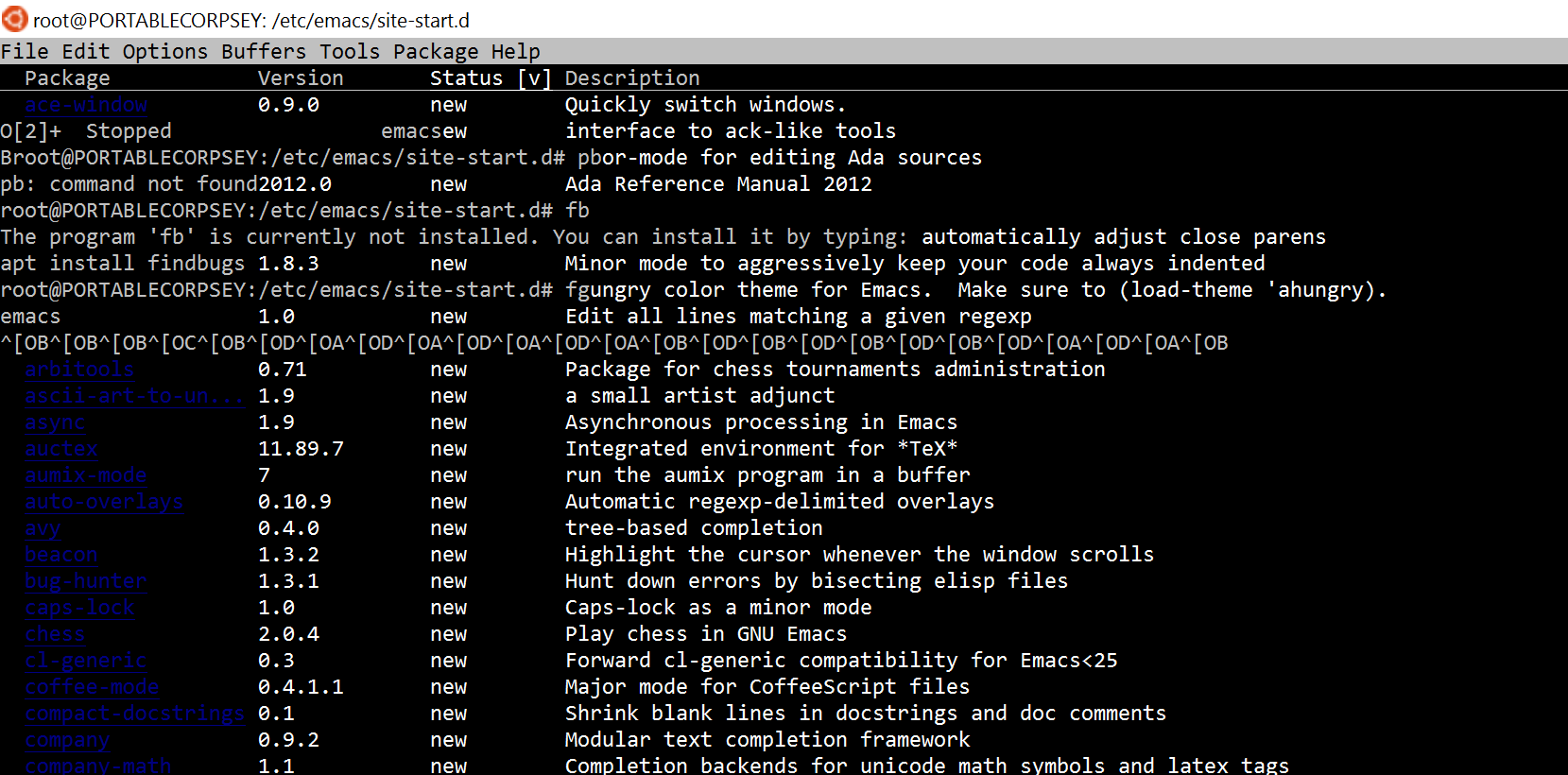
M-x report-emacs-bug.[email protected].