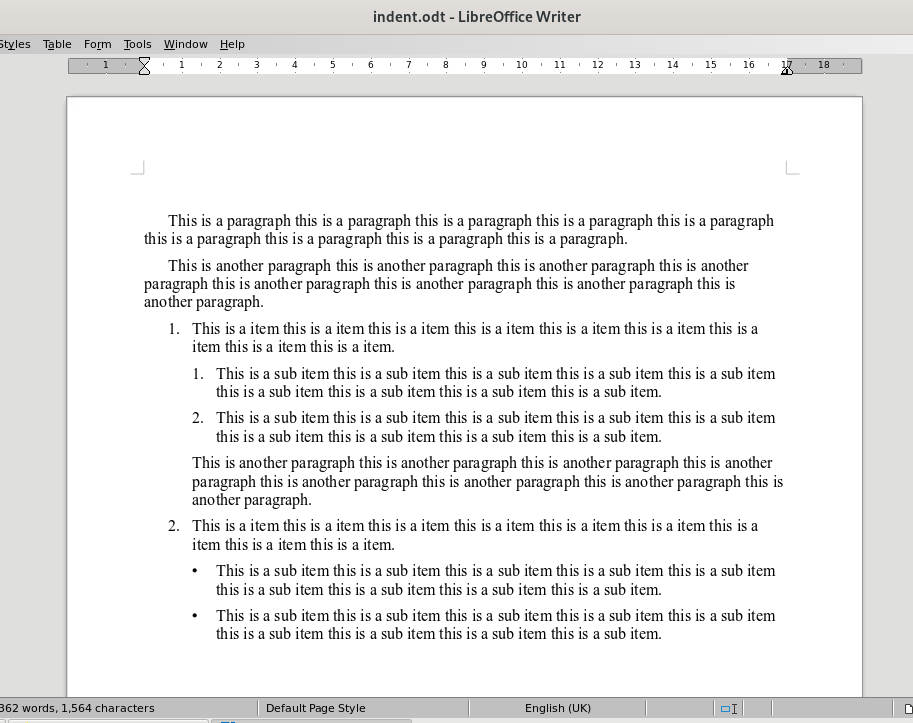Does the image below capture what you have in mind?
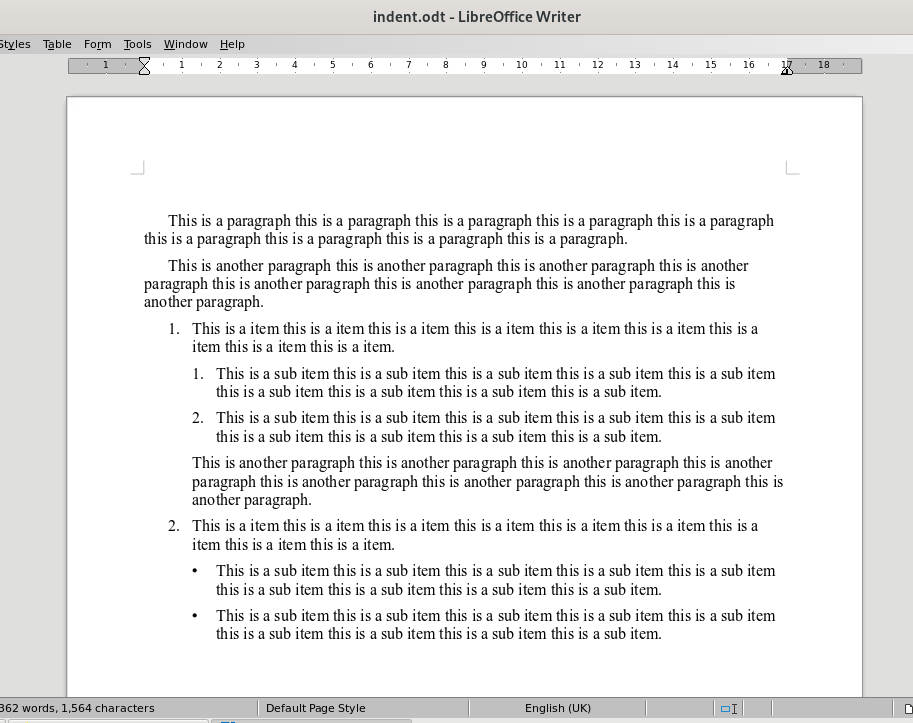
If yes, try the snippet below. For the snippet to work, you need to install the The enhanced ODT exporter with M-x package-install.
#+odt_extra_styles: <style:style style:name="Text_20_body"
#+odt_extra_styles: style:parent-style-name="Standard"
#+odt_extra_styles: style:display-name="Text body"
#+odt_extra_styles: style:family="paragraph"
#+odt_extra_styles: style:class="text">
#+odt_extra_styles: <style:paragraph-properties fo:margin-bottom="0.212cm"
#+odt_extra_styles: fo:margin-left="0cm"
#+odt_extra_styles: fo:margin-right="0cm"
#+odt_extra_styles: fo:margin-top="0cm"
#+odt_extra_styles: fo:text-indent="0.64cm"
#+odt_extra_styles: style:auto-text-indent="false" />
#+odt_extra_styles: </style:style>
#+odt_extra_styles: <style:style style:name="List_20_body"
#+odt_extra_styles: style:parent-style-name="Text_20_body"
#+odt_extra_styles: style:list-style-name="OrgNumberedList"
#+odt_extra_styles: style:display-name="List body"
#+odt_extra_styles: style:family="paragraph">
#+odt_extra_styles: <style:paragraph-properties fo:margin-left="0cm"
#+odt_extra_styles: fo:margin-right="0cm"
#+odt_extra_styles: fo:text-indent="0cm"
#+odt_extra_styles: style:auto-text-indent="false" />
#+odt_extra_styles: </style:style>
This is a paragraph this is a paragraph this is a paragraph this is a
paragraph this is a paragraph this is a paragraph this is a paragraph
this is a paragraph this is a paragraph.
This is another paragraph this is another paragraph this is another
paragraph this is another paragraph this is another paragraph this is
another paragraph this is another paragraph this is another paragraph.
#+ATTR_ODT: :p-style "List_20_body"
1. This is a item this is a item this is a item this is
a item this is a item this is a item this is a
item this is a item this is a item.
1. This is a sub item this is a sub item this is a sub item this is
a sub item this is a sub item this is a sub item this is a sub
item this is a sub item this is a sub item.
2. This is a sub item this is a sub item this is a sub item this is
a sub item this is a sub item this is a sub item this is a sub
item this is a sub item this is a sub item.
This is another paragraph this is another paragraph this is another
paragraph this is another paragraph this is another paragraph this
is another paragraph this is another paragraph this is another
paragraph.
2. This is a item this is a item this is a item this is
a item this is a item this is a item this is a
item this is a item this is a item.
- This is a sub item this is a sub item this is a sub item this is
a sub item this is a sub item this is a sub item this is a sub
item this is a sub item this is a sub item.
- This is a sub item this is a sub item this is a sub item this is
a sub item this is a sub item this is a sub item this is a sub
item this is a sub item this is a sub item.
The style configuration will look a bit overwhelming, at first. You can learn about it in
Create a stylesheet for your OpenDocument files, and inline the XML definitions right in your Org file–Think HTML_HEAD, or HTML_HEAD_EXTRA but for ODT / DOCX files
Applying custom styles through keywords
.