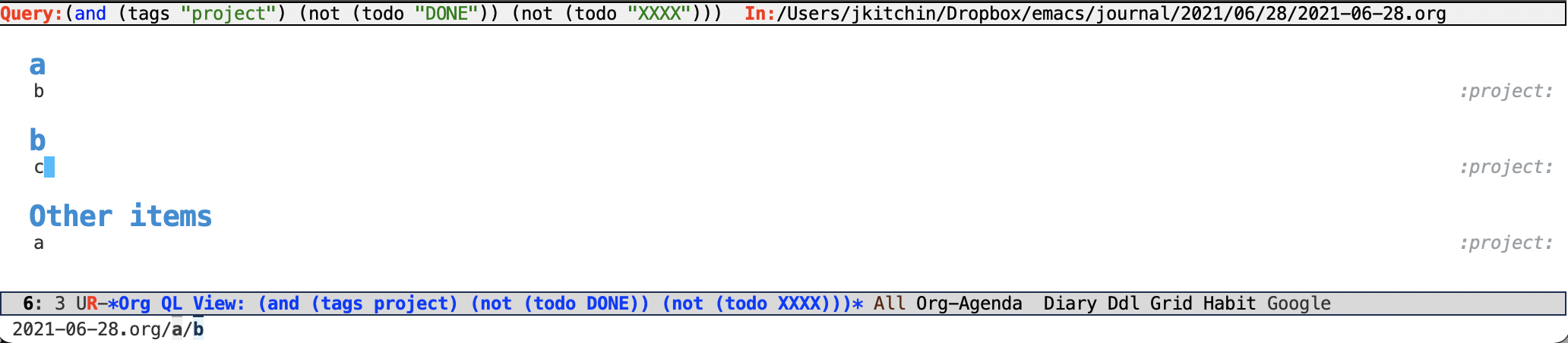I use org-ql to view projects.
(defun my/view-projects ()
(interactive)
(require 'org-ql)
(org-ql-search
(org-agenda-files)
'(and (tags "project")
(not (todo "DONE"))
(not (todo "XXXX")))
:sort nil))
However, the outcome forgets the tree structure. For example, the following
* a :project:
** b
*** c
got represented as
a
b
c
Wishing the outcome to preserve the tree structures more, I added :super-groups '((:auto-parent)) in the form of org-ql-search. However, it doesn't make it better.
Question How to customize org-ql in order to view projects with the tree structures preserved?